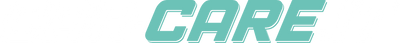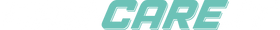404 - Pagina non trovata
Sfortunatamente, il contenuto che hai richiesto non è più disponibile sul nostro sito web.
Potrebbe essere dovuto al fatto che hai effettuato l'accesso a un URL errato o obsoleto oppure che abbiamo spostato o rinominato la pagina in questione. Rivedi l'URL inserito di nuovo.
Forse puoi trovare il contenuto che desideri sulla nostra homepage.